Just 3 months into my journey, I can see that success in Amazon FBA arbitrage is all about analyzing products quickly and accurately to determine if a product can be resold on Amazon at a profit.
There are plenty of distractions. Cash management, ungating, prepping, packaging, shipping, polybags, label printers, courses and on and on. But the core competency in arbitrage, the only thing that really matters, is this: Can you find profitable products to add to your catalog?
Product analysis is a numbers game for sure, and it requires reviewing hundreds of products to find those gems that we can resell at a profit. So doing that analysis quickly (and accurately!) is essential to success in Amazon arbitrage.
Fortunately there are tools today that make that analysis much easier and more effective than there were in years past. The coaching group I’m in recommends SellerAmp and I’ve used it for 3 months now, so that’s what I will discuss here to offer my thoughts about pros, cons, cost and any tips I have learned along the way.
There are plenty of YouTube videos on how to use SellerAmp so I’m not going to try to make this a tutorial. Here is a link to a good one:
In this post, I just want to touch on the main features SellerAmp offers that make it appear to be a solid choice for product evaluation. Here goes:
Useability: A subscription to SellerAmp provides both an app for your phone for product comparisons in retail stores, and also a browser extension for reviewing products on Amazon.com online. Each option is included in the monthly subscription for of roughly $20/month at the time of this post.
Settings: “Settings” is where you provide your known expenses and profit preferences such as sales tax rate, standard prep fees, minimum profit per item, etc. SellerAmp then retrieves the current BuyBox price from Amazon for that item ( or the best offer available if no BuyBox) then takes the Cost you input + Sales Tax + Shipping Cost + Prep Center fees (if any), and so on to return a summary that tells you if you can make a profit on this product, and if so does it meet your minimum profitability requirements ($ and %). For example, after calculating all your costs SellerAmp may tell you that you will make $1.50 per item for a 20% profit on your purchase price (ROI). However, if you set $3.00 per item as your desired minimum profit per item and a 30% minimum ROI, SellerAmp will show the calculated profit in red to indicate that while it is profitable, it doesn’t meet your minimum requirements.
The Settings inputs include:
- Minimum Profit: The minimum dollar amount you want to make per item, e.g. $5.00 for each item sold
- Minimum ROI: The minimum profit margin, i.e. profit that you want on each sale
- Sales tax rate: Your local sales tax rate, which will be included in the calculation of cost
- Shipping cost per pound: The cost to ship the product to Amazon. Generally around $0.80/pound. Also factored into the cost
- Prep Fee: If you use a private prep center, an estimate of the amount that will be charged per item
- Misc Fee: Any other fees you may want to include, such as the cost per unit to prepare a product for shipment, the cost of shipping materials, etc
- FBM Cost: The cost to ship directly to your customer, IF you are selling FBM
How it works: Simply use SellerAmp’s scanner feature to scan physical barcodes in stores with the SellerAmp app on your phone, or if you are doing online arbitrage you can retrieve a product on Amazon.com and the SellerAmp browser extension will display the relevant profit analysis on the same page as the Amazon product.
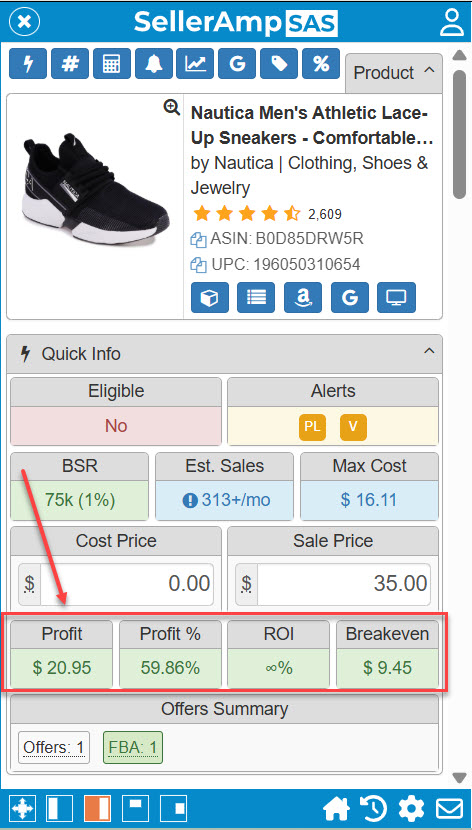
Based on (a) the actual cost of the item you enter into SellerAmp, (b) the current product price on Amazon, (c) the fees Amazon will charge to sell and/or ship this product, and (d) the setup information you added to SellerAmp such as sales tax, prep fees, etc., SellerAmp will quickly calculate whether the product meets your minimum criteria in profit and profit margin. This allows us to quickly spot profitable products, as well as those that you should skip.
SellerAmp also provides metrics like:
- Eligibility to sell
- Alerts such as (a) This is a private label brand and not available for resllers, (b) is considered a hazardous material, (c) may have intellectual property concerns, etc.
- The BSR, or Best Sellers Rank. #1 means it’s the best seller in the category, and 500,000 means it’s the 500,000th best seller.
- Estimated sales: In multiples of 50 per month. Just an estimate
- Max Cost: this is where it gets interesting. SellerAmp allows you to set up the parameters for your unique situation such as tax rate, shipping fees, etc. so that all those numbers are included in the final profitability calculation. The “Max cost” field takes those factors into consideration to determine the most you can pay and still see the profits you require
- Cost Price
- Sale Price
- Profit
- Profit %
- ROI
- Breakeven
- Offers
- And much more…
Competitors: There are several SellerAmp competitors and frankly at this early stage of my FBA career I don’t know much about them. I did purchase a subscription to a tool called RevSeller earlier in my arbitrage career before switching to SellerAmp so I have an active subscription, but I didn’t use it much so don’t have any insight there. I do know that RevSeller was the tool recommended by a different FBA coaching group, so I’m confident it’s a legit tool and worth considering. It’s $99/year ($8.50/month) cheaper than SellerAmp ($20/month). I don’t believe RevSeller offers a monthly subscription.
There are others like SellerBoard, ASINZen, SellerAssistant, and others, but you can use ChatGPT to find more info on those than I can offer here.
That’s it! I am using SellerAmp daily as are the people in my coaching group and no one seems to have any objections or concerns.
